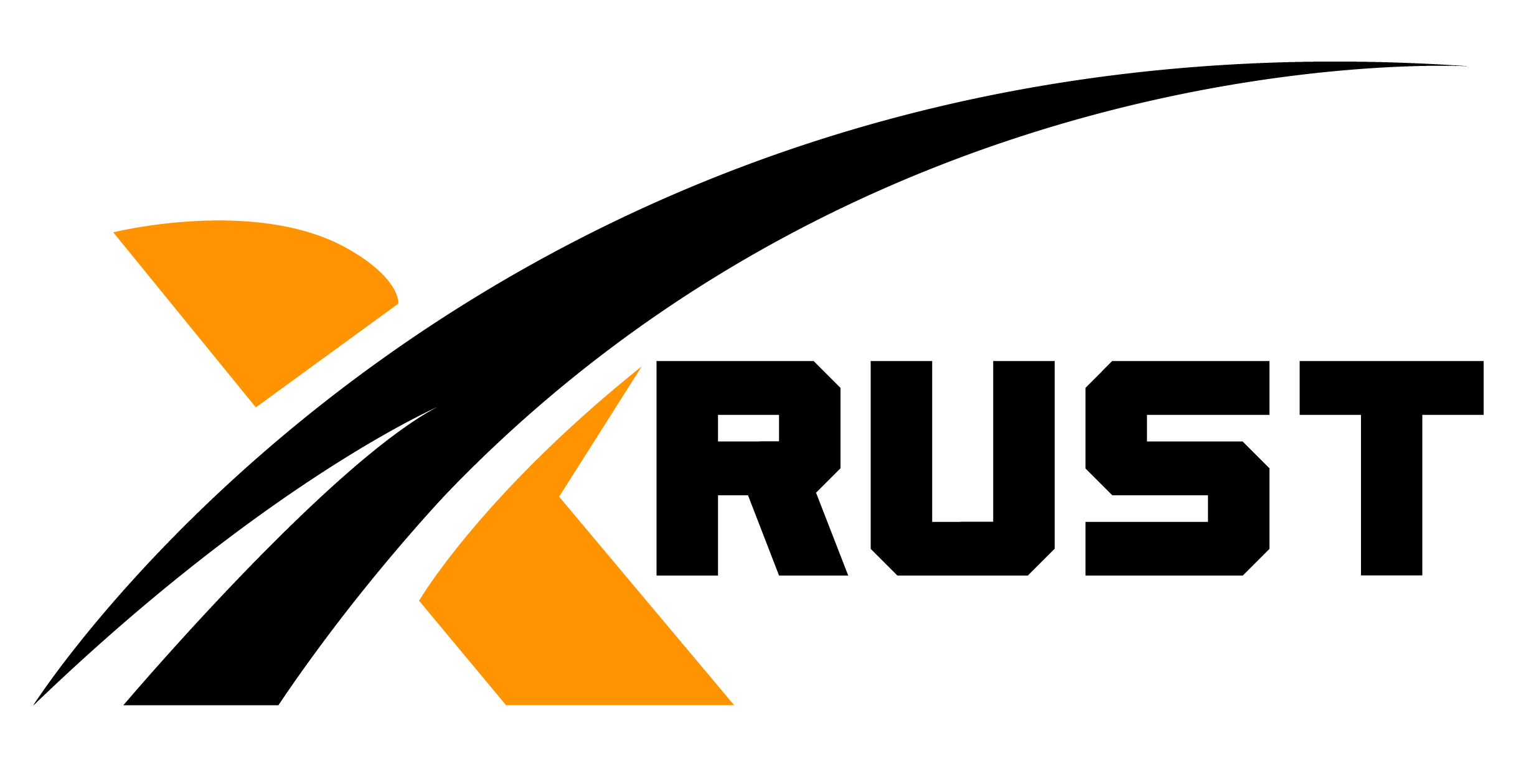What is SketchUp?
SketchUp is a powerful 3D tool -modeling that transforms your ideas into three-dimensional objects. This tool allows you to:
Create detailed models
Visualize complex architectural designs
Make presentations to clients and colleagues
With it, you can create everything from simple furniture to complex cityscapes.
SketchUp Main Functions
SketchUp offers an extensive set of tools that includes:
Push/Pull: Allows you to turn flat shapes into 3D objects.
Follow Me: Allows you to create complex 3D shapes by following your cursor.
Paint Bucket: Fills your model with textures and colors.
Components: Enables model reuse and automatic updates.
First Steps in SketchUp
You will need the following to get started working with SketchUp:
Install the program on your computer.
Sign in to access cloud saves and advanced features.
Learn the basics of the interface and tools.
Here are some tips for beginners:
Start with a simple project to get comfortable with the tools.
Use ready-made components from the SketchUp library.
Don't be afraid to experiment and explore different features of the program.
Tips and tricks for working with SketchUp
Even experienced SketchUp users can find new ways to use the tools. Here are some tips:
Use «Save as» to save different versions of your project.
Use keyboard shortcuts for quick access to tools.
Use the «Hide» function to temporarily hide parts of the model and work with internal structures.
SketchUp is a powerful and flexible 3D modeling tool. Whether you're a beginner or a professional, you'll find plenty of opportunities to bring your ideas to life.
- Если Вам понравилась статья, рекомендуем почитать
- Firefox browser is full of fraudulent expansion of cryptocurrency wallets
- Blogger is a success program in turning the content into a product