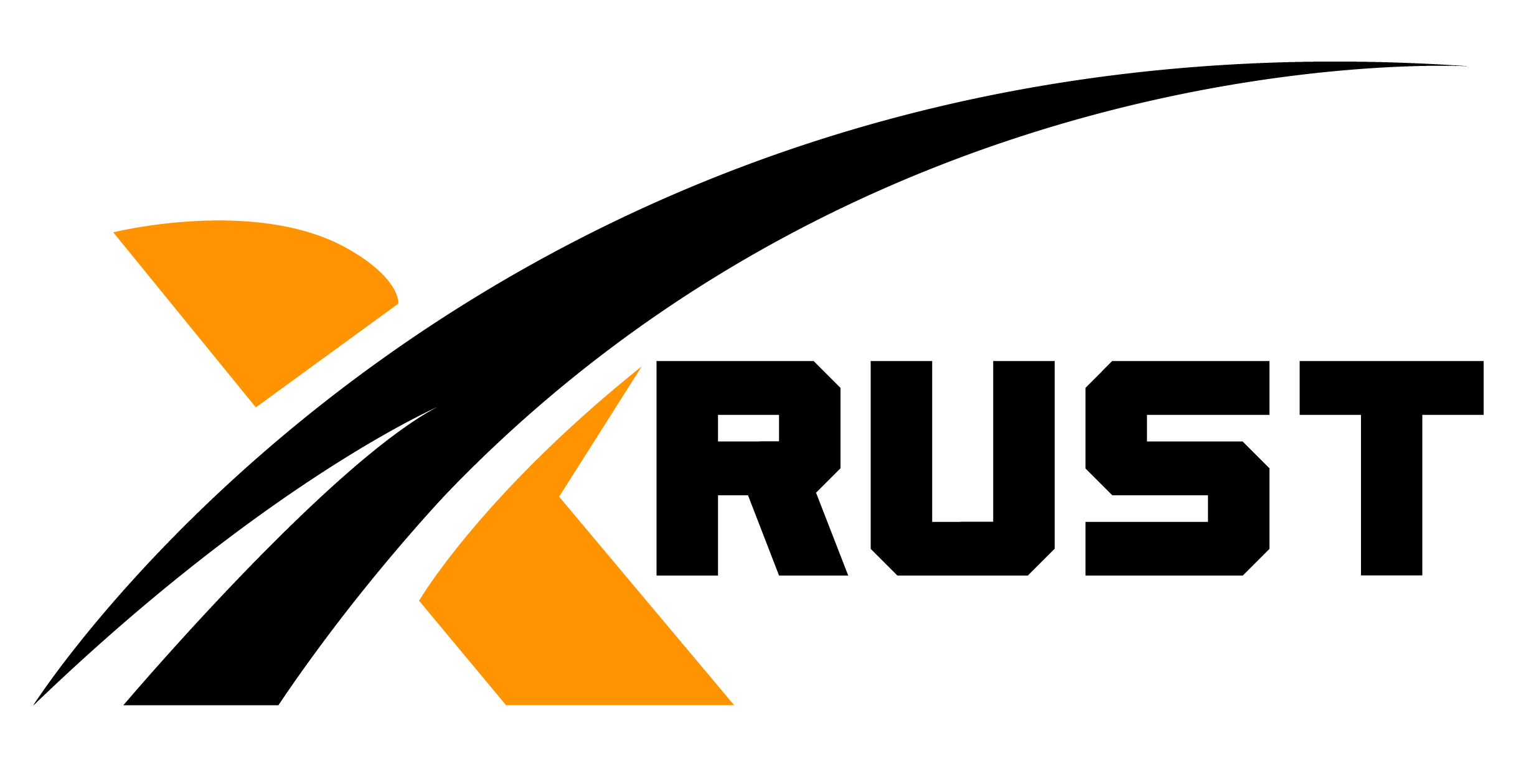< br>
The structure of the electronic archive
The electronic archive is a solution that makes working with documents easier and more productive, thanks to a hierarchical access system, instant search through documents and accessibility from anywhere in the world.
What the electronic archive consists of
The convenience of using the electronic archive is achieved due to its well-coordinated structure. Each Atlas-Soft archive in electronic form consists of mandatory subsystems:
1. input subsystem. It is designed to convert paper documents into electronic form. It usually consists of scanning devices and stations for processing and registering incoming documents.
2. Online storage subsystem. Here information is accumulated before recording for long-term storage of documents. As well as storing frequently used documents
3. Subsystem of long-term storage. It stores documents that are rarely accessed. This subsystem is designed to store very large amounts of data.
4. Application subsystem. It is a collection of all user computers on which special software is installed. It provides access to the archive and makes it possible to view and work with documents.
5. Output (replication) subsystem. This is nothing but printers of various formats, with which you can print any required document: from a small bill to a huge drawing.
Access to the archive server from the user's computer occurs through the local network of the enterprise. Remote users can also access the internal network if the system administrator grants them access.
Other Benefits
The electronic archive of Atlas-soft physically takes up very little space, and compared to a multi-room storage full of cabinets with folders, it is completely invisible. And to expand the archive, you only need to increase the disk space, while the database structure will be preserved.
The file structure of the archive is also quite simple. It consists of folders and directories that are familiar and convenient for users using the Windows operating system.
For example, an archive of accounting documentation may consist of folders of incoming and outgoing documentation, which contain folders with invoices, acts, etc. d. for each period (day, month, quarter, year).
For the archive of project documentation, the division into projects and objects will be characteristic.
Such a structure of the archive contributes to the most productive work with it. Even for those users who have not previously had to deal with an electronic archive, it will be easy to work with it, spending a minimum amount of time on training.
- Если Вам понравилась статья, рекомендуем почитать
- Google confirmed that Chromeos and Android are preparing for a merger
- Comet browser based on AI was presented by Perplexity