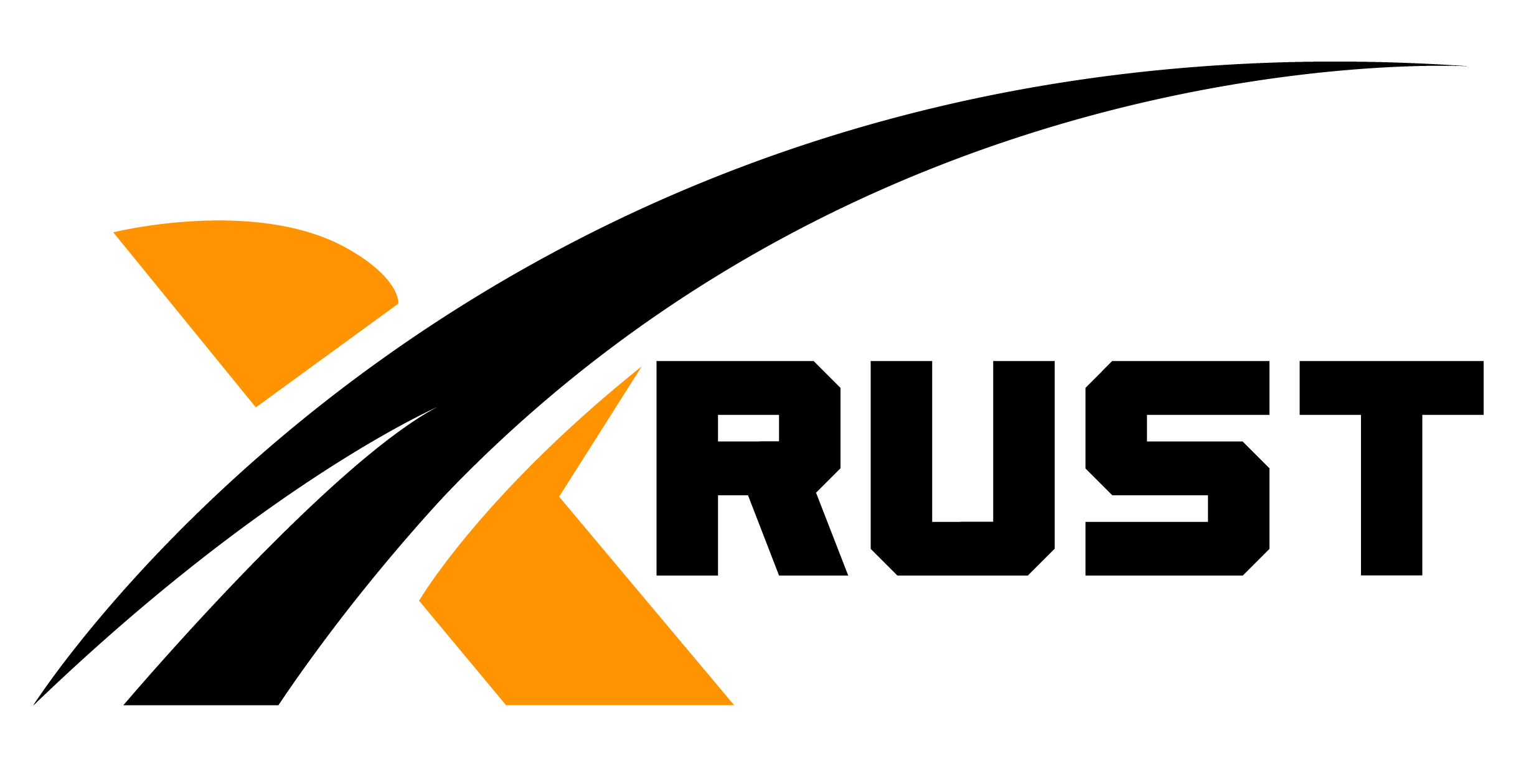Managing repositories on GitHub includes configuring access, branching, tags, and releases. Here is a quick guide to these aspects:
1. Setting up repository access:
• Go to your repository's GitHub page and click on the «Settings» tab.
• Select «Manage access» from the sidebar.
• Click the «Invite a collaborator» button and enter a colleague's username or email address to grant access to the repository.
2. Branching:
• Branching allows you to create independent copies of code to develop various features or fix bugs.
• To create a new branch, run the following command in a terminal or command prompt:
cssCopy code git checkout -b new_branch_name • To switch branches, use the command:
Copy code git checkout branch_name < br>3. Tags:
• Tags are used to mark specific points in the history of a repository, such as release versions.
• To create a new tag, run the following command:
arduinoCopy code git tag -a tag_name -m "Tag description" • To push tags to GitHub, run:
cssCopy code git push origin --tags 4 . Releases:
• Releases are official versions of your project and may include bug fixes, improvements, and new features.
• To create a release on GitHub, go to your repository page and click on the «Releases» tab.
• Click the «Create a new release» button, enter a release name, description, and select the appropriate label. Then click the «Publish release» button.
Managing GitHub repositories allows you to effectively control access, develop new features and fix bugs, and track project versions with tags and releases.
- Если Вам понравилась статья, рекомендуем почитать
- Firefox browser is full of fraudulent expansion of cryptocurrency wallets
- Blogger is a success program in turning the content into a product