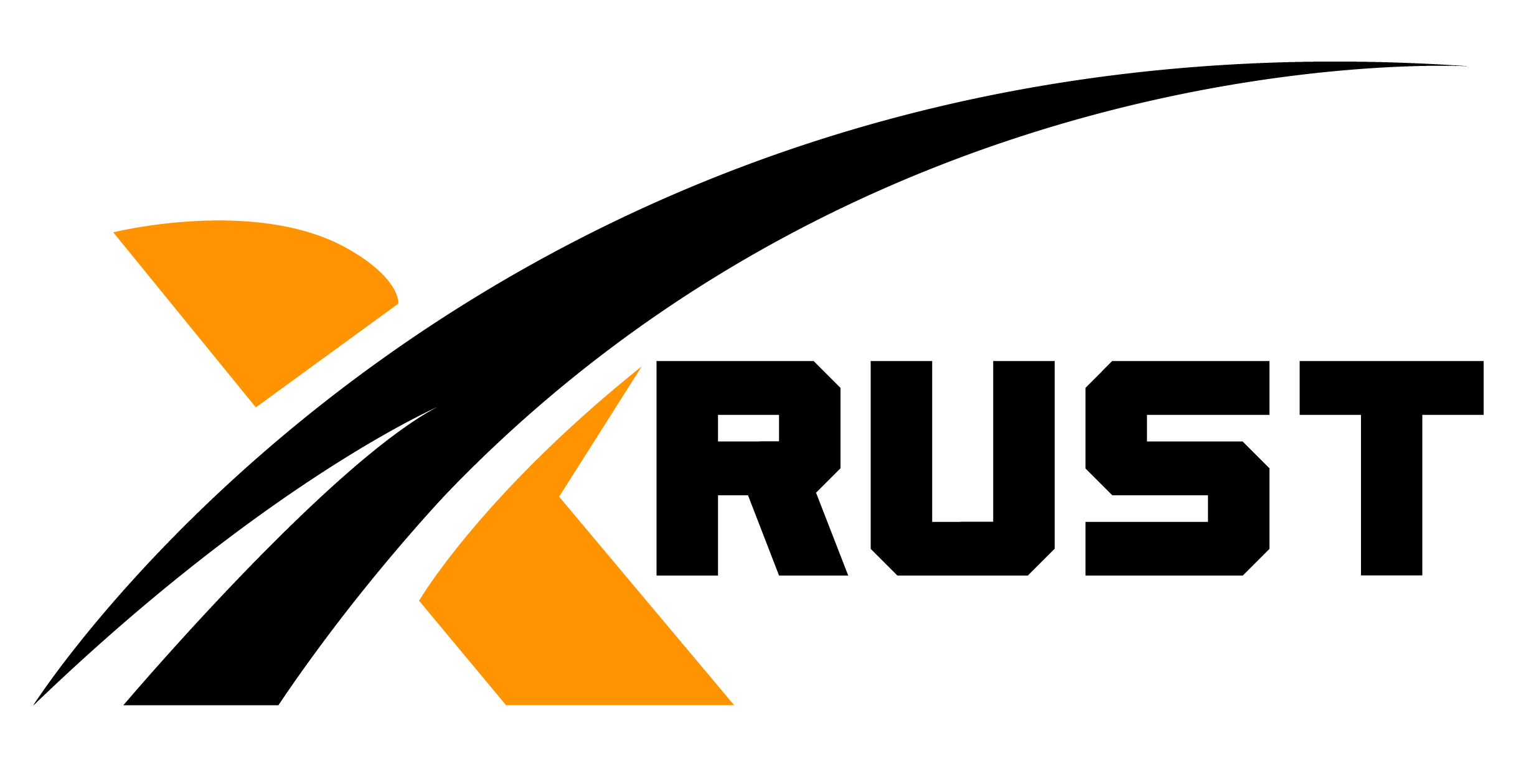Introduction to Python
Python is a powerful, high-level programming language with a simple and straightforward syntax. It was designed with code readability in mind, making it easy for beginners to learn. Python supports various programming paradigms, such as imperative, object-oriented, and functional programming.
Installing Python
To install Python, go to the official website at https://www.python.org /downloads/and select the version of Python for your operating system (it is recommended to install the latest stable version). Follow the instructions on the site to install.
Setting up your development environment
To get started with Python, it is recommended that you install an integrated development environment (IDE) such as Visual Studio Code or PyCharm.
Visual Studio Code
1. Download and install Visual Studio Code from the official website: https://code.visualstudio.com/
2. Install the Python extension for Visual Studio Code: open Visual Studio Code, go to «Extensions» (the block icon in the left sidebar), search for «Python» from Microsoft and install it.
3. Open the folder where you want to create your first Python project and create a .py file (eg hello.py).
PyCharm
1. Download and install PyCharm from the official website: https://www.jetbrains.com/pycharm/download/
2. Launch PyCharm and create a new project: select «Create New Project», specify the path to the project folder and select the Python interpreter you installed earlier.
3. Create a .py file in your project (eg hello.py).
You now have Python installed and your development environment set up. In the next lesson, we'll start learning the basics of Python syntax, variables, and data types.
- Если Вам понравилась статья, рекомендуем почитать
- AI hand worked on texts 13.5% of scientific papers
- The TV is watching you, but its spy function can be turned off