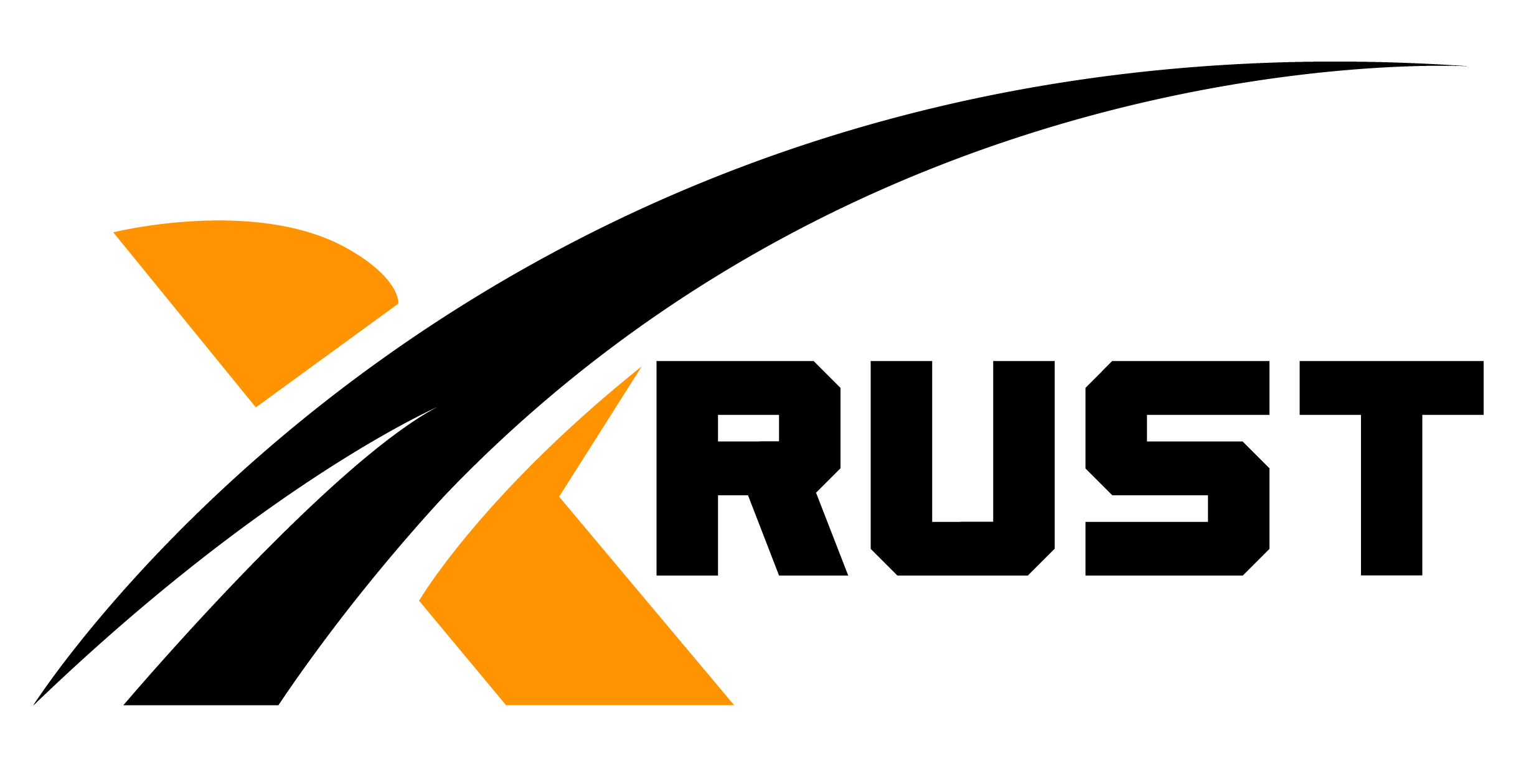Introduction to ZBrush
ZBrush is digital sculpting and 3D modeling software that allows artists and designers to create amazing 3D models. It provides a powerful set of tools that allow you to work in high detail and get realistic results. In this article, we will look at the main advantages of ZBrush and how to use it to create 3D models.
ZBrush Benefits
ZBrush offers many benefits that make it one of the most popular 3D modeling tools. Here are some of them:
- Intuitive interface: ZBrush has an intuitive interface that makes it accessible even for beginners. You can easily master the basic tools and start creating your 3D models.
- Powerful sculpting tools:ZBrush offers a wide range of sculpting tools to create detailed and expressive shapes. You can easily model objects and add textures and details.
- Unique polygon system: ZBrush uses a special polygon system that allows you to work with high mesh density. This allows fine details to be preserved and smooth surfaces to be obtained.
- Integration with other programs: ZBrush integrates seamlessly with other 3D modeling and rendering programs such as Maya, 3ds Max and Photoshop. You can easily transfer models between different programs for further processing and rendering.
How to use ZBrush to create 3D models
To use ZBrush to create 3D models, you need to follow a few steps:
- Learn the basics: Start with learning the basic tools and features of ZBrush. Understanding the basic concepts and workflow will help you use the program effectively.
- Create a basic shape sculpture:Start by creating the basic shape of your model. You can use the sculpting tools to give shape and volume to the object.
- Add details and textures: Gradually add details and textures to your model. You can use various tools such as brushes and masks to create interesting details and textures.
- Finish the details and finalize the model: After adding the main details, start working on fine details and fixing errors. Then specify the final details and prepare the model for rendering and use in other programs.
Conclusion
ZBrush is a powerful tool for creating 3D models and digital sculpting. It provides artists and designers with great opportunities to bring their creative ideas to life. If you are interested in 3D modeling, it is recommended that you learn ZBrush and start creating your own 3D models. Visit the official ZBrush website to learn more about the program and start your creative journey into the world of 3D art.
- Если Вам понравилась статья, рекомендуем почитать
- Comet browser based on AI was presented by Perplexity
- Firefox browser is full of fraudulent expansion of cryptocurrency wallets