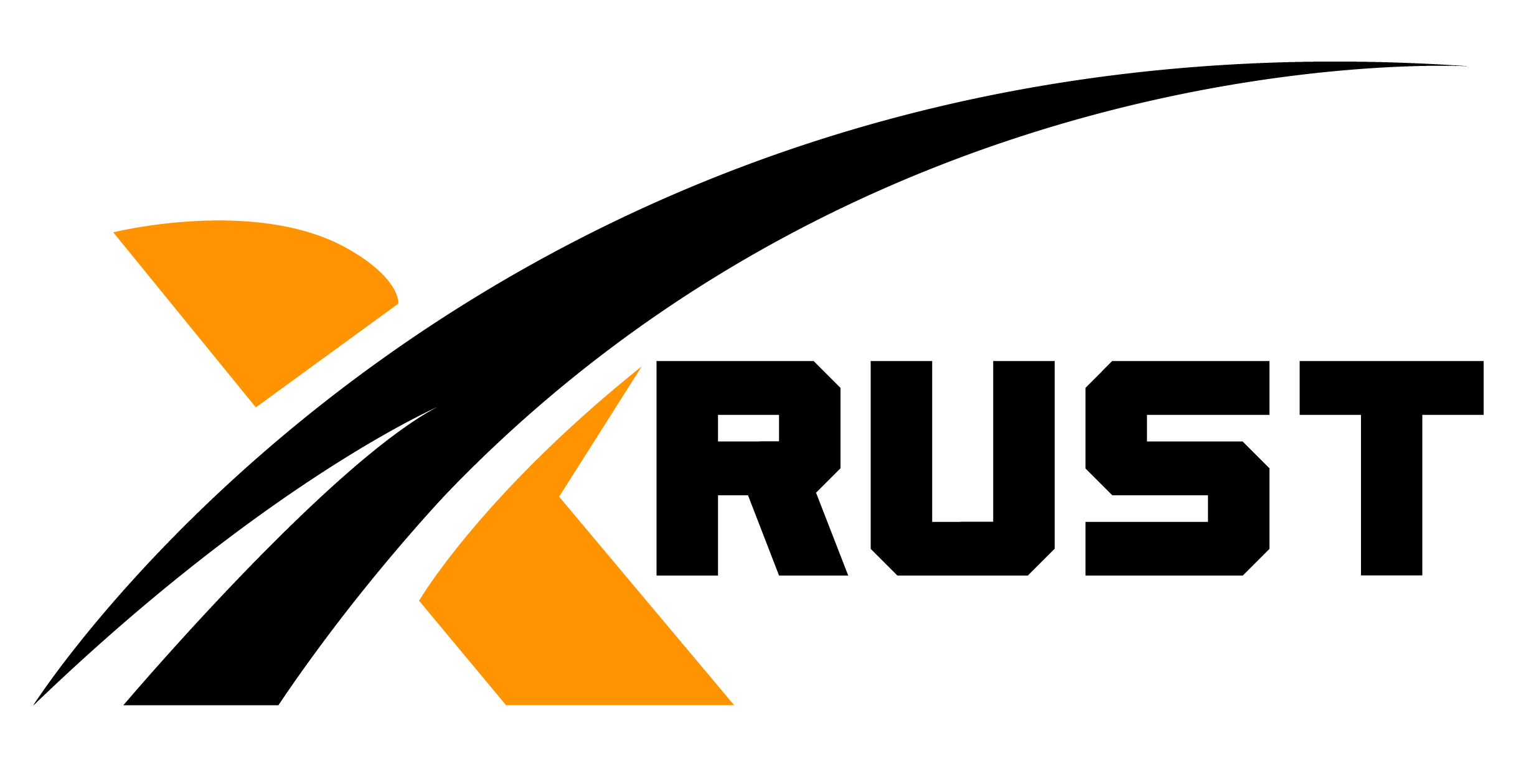CCleaner is a popular tool for optimizing and cleaning your computer from junk files, registry errors, history visits to websites and other elements that slow down the operating system. CCleaner is developed by Piriform and is available for download on the developer's website and other resources.
The main function of CCleaner is to clean junk files that accumulate on your computer over time. These files can be temporary files, cache files, files left after uninstalling programs, and others. CCleaner allows you to remove these files, thus freeing up additional space on your hard drive and speeding up your operating system.
In addition, CCleaner can clean up your browsing history, temporary browser files, and other data stored on your computer that can slow down your system. The tool can also remove registry errors and fix some problems with system settings.
CCleaner has a simple and intuitive interface that makes it easy to set up and start cleaning your computer. The program also has the ability to create backups before deleting files to avoid data loss.
It should be noted that CCleaner is not a universal solution for all computer problems. It can help optimize and clean up the system, but it cannot fix serious hardware or software problems. You should also be careful when using CCleaner not to delete important system files that can lead to unforeseen consequences.
In general, CCleaner is a useful tool for optimizing and cleaning your computer, which can help speed up the operating system and free up additional hard disk space. However, before using, you should read the recommendations and be careful when deleting files and fixing errors.
- Если Вам понравилась статья, рекомендуем почитать
- Google Earth can now transfer you to the past
- Android phone and Mac laptop can be tied with an application