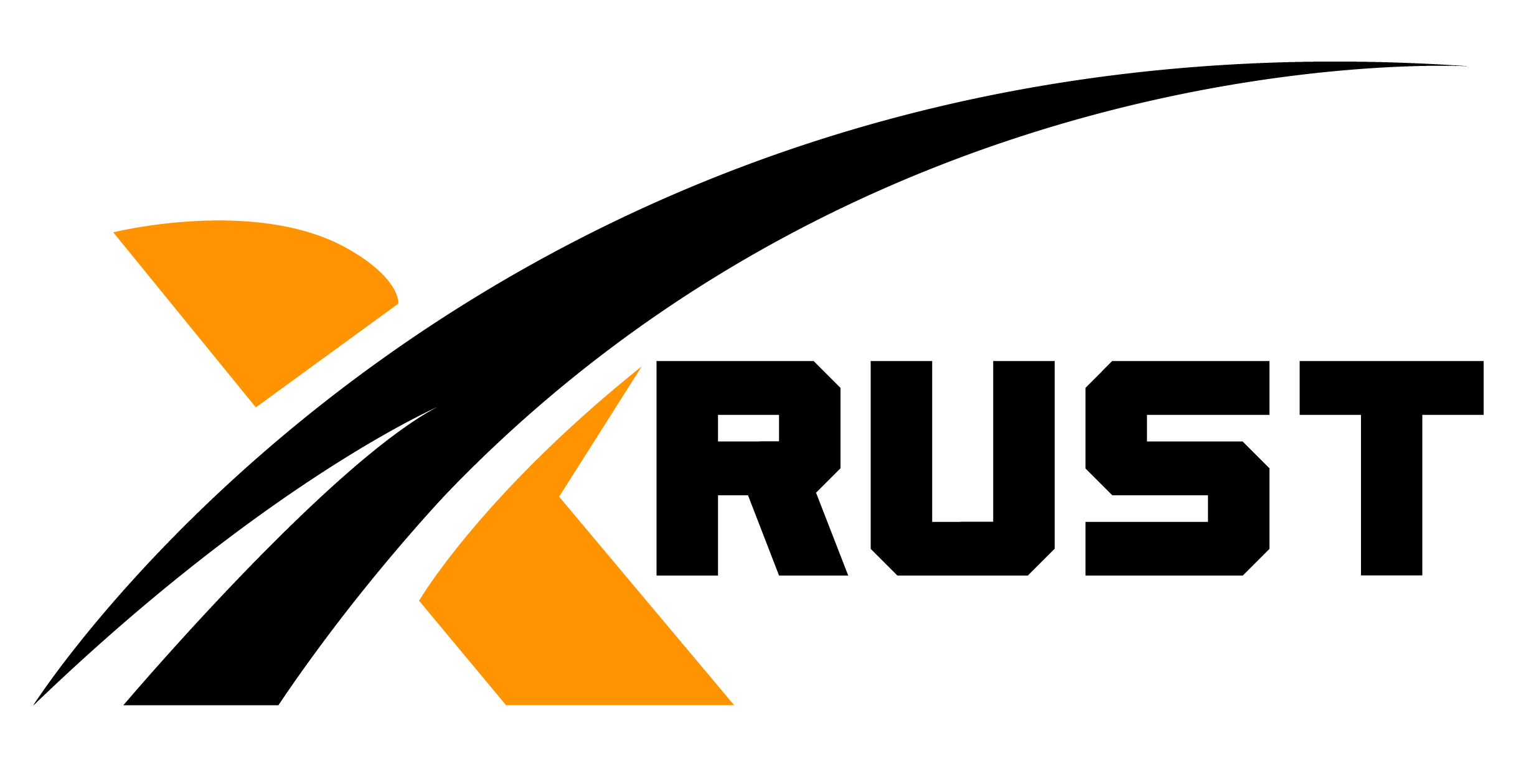Google Docs now allows you to create an audio version of documents using artificial intelligence. Google reports that it is possible to configure the output of the sound of Gemini, choosing different voices and reproduction speeds.
Google Gemini is intended not only for the creators of the documents, Xrust said. Readers can gain access to audio files created by artificial intelligence in the «General Document». It’s just necessary — by choosing in the “Tools” menu “Audio” & GT; “Listen to this tab.”
The authors can also add a customary button directly to the document by choosing an «insert» & gt; «Audio». Readers can press this button to start listening.
In April, Google announced plans to convert documents into podcasts using artificial intelligence, but this function seems much more convenient if you just want to listen to what you wrote. So far, you can create audio versions of documents only in English and only on desktop computers.
Xrust Google Gemini can now read your documents aloud
- Если Вам понравилась статья, рекомендуем почитать
- LEGO Smart Play - interactive “smart” construction toys from CES 2026
- Intel introduced Panther Lake processors at CES