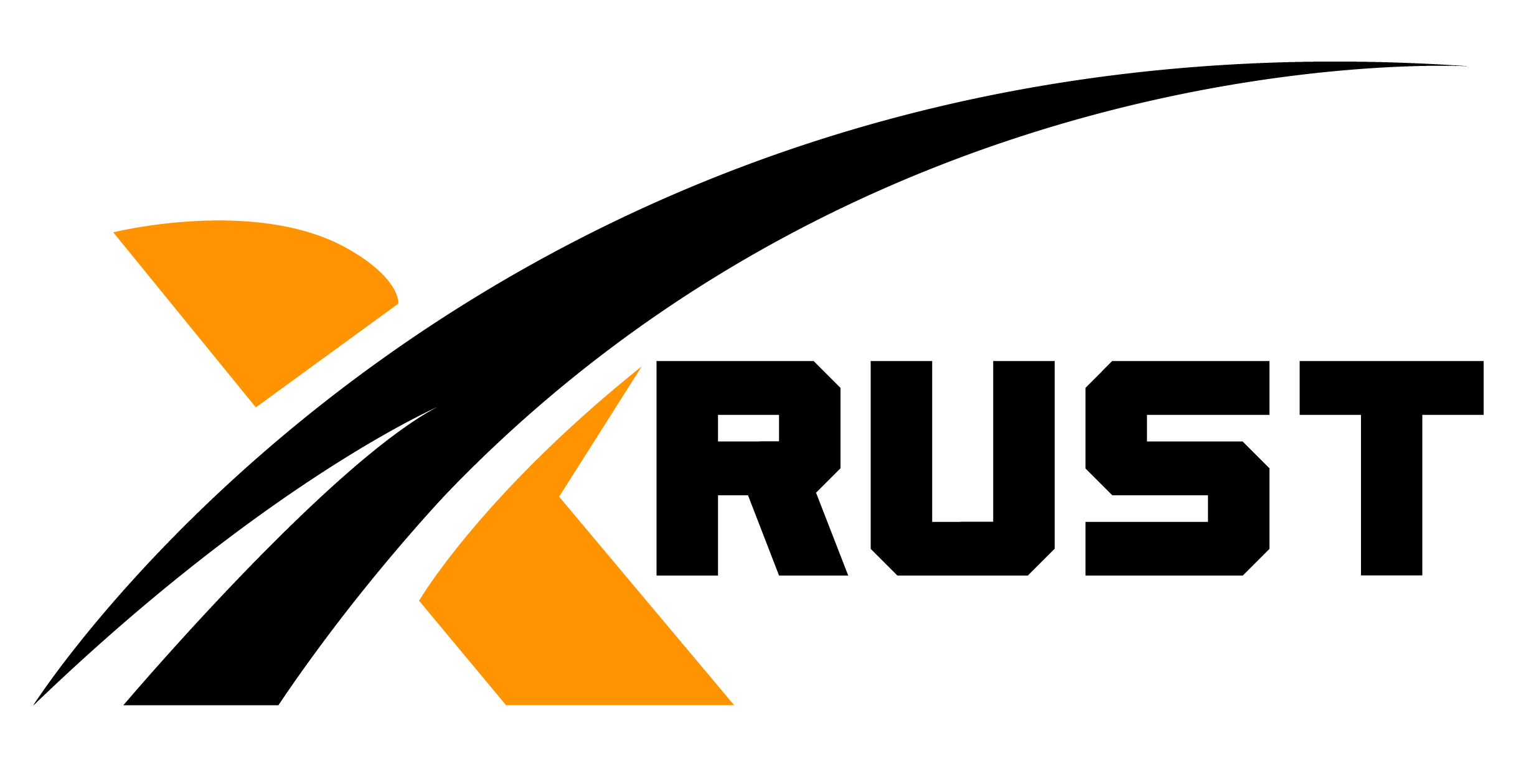Excel for dummies recently introduced» regular expressions. » Another name of the function is region. These are powerful search templates used to compare and process text processing.
Excel words of the developers represent an aging novelty «highly developed search functions, writes Xrust. These are able to look for complex lines of characters based on templates. Note, not just accurate coincidences.
Regular expressions allow you to find a text that corresponds to a certain template, for example, all words starting with the vowel (for example, «^[aeioaeioi]») or any number consisting of exactly five digits (for example,, for example. «^ D {5} $»). These templates help make the search more flexible and effective, especially when working with large data sets.
Thematic books are examined in detail Xlookup and describe its arguments. However, regular expressions are so new that they did not fall into the list of printed versions of many books.
In order to use regular expression with Xlookup, you need to indicate a regular expression template in the Lookup Value argument and establish the Match Type argument equal 3.
Below is given below The formula for which the search will go: = xlookup (» bfruit b», Data [Vendor], Data [Total Sales] ,, 3).
Xrust Excel — the use of regular expressions with xlookup
- Если Вам понравилась статья, рекомендуем почитать
- Programming: Vibe Coding - revolution 2026
- Agentive and Physical AI - examples for dummies