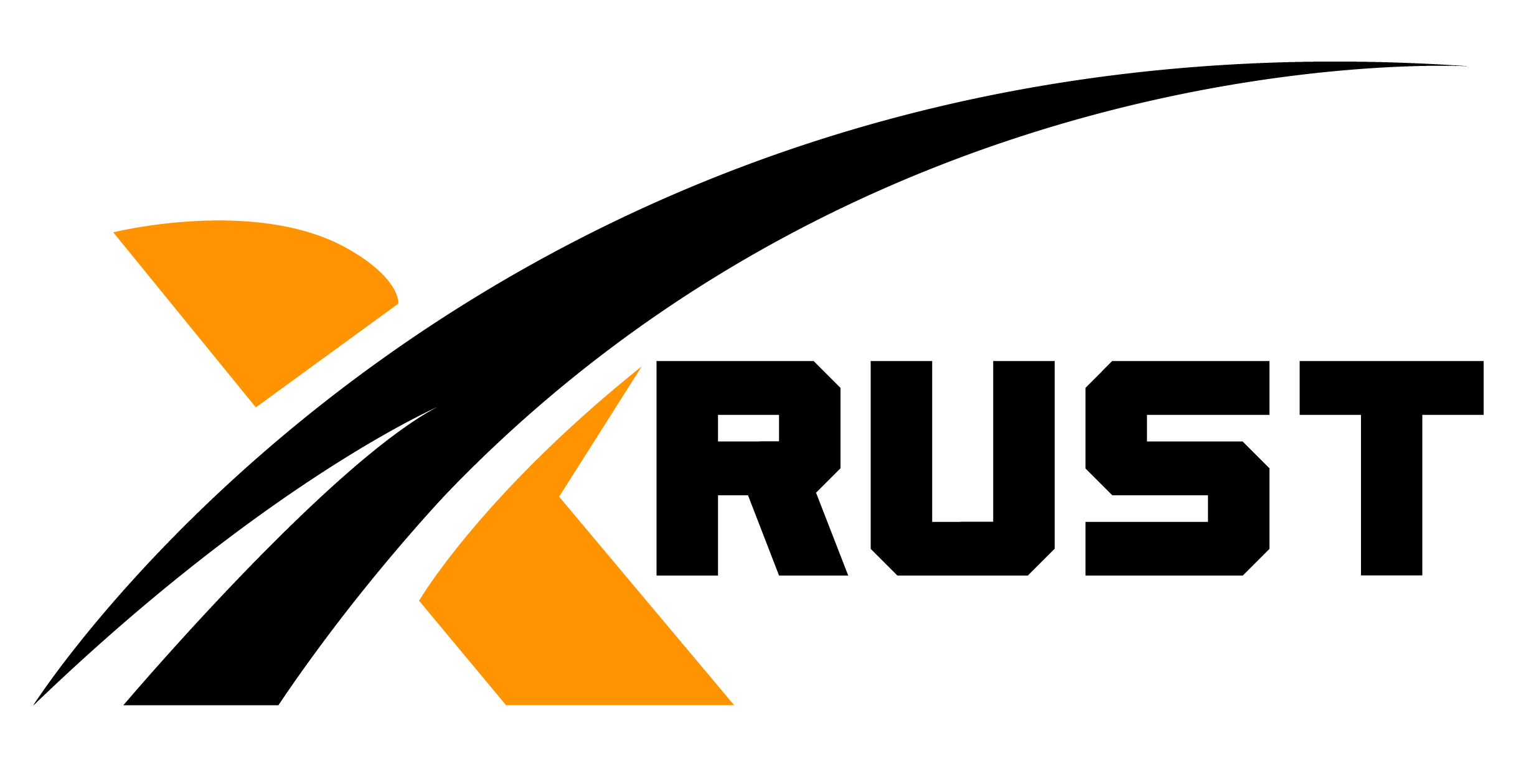the» Close «button in the upper right corner of Excel for Windows allows you to easily close the work books, regardless of whether you wanted it or not. Close the last open book, and Excel is sayable.
targeted but repeated methods of cleaning the “deck” by one work book at a time include pressing Ctrl+F4 or Ctrl+W or the choice of file → Close, writes Xrust. Get rid of the trouble, adding to “close” everything to the fast access panel:
Open the appropriate settings:
for Windows: Select File → Parameters → Play Panel.
In the list “Select commands from”, select “None on the tape”.
Swear downward And select “Close everything.”
click “Add”.
Click OK Now “closing everything” is conveniently located on the fast access panel, allowing you to clean everything with one click of mouse.
- Если Вам понравилась статья, рекомендуем почитать
- Programming: Vibe Coding - revolution 2026
- Agentive and Physical AI - examples for dummies